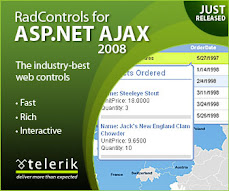skip to main |
skip to sidebar
Hi folks,
This one's a cool utility that i got from Steven Van De Craen's Blog, Only that it had few silly logical mistakes that threw exceptions which needed correction, but HAT'S OFF to this thing. It has really made event registration and unregistration on custom list a hell easier!!
Can be found on my esnips page (And again, all credits to Steven.)
Hello Folks,
I hope you found some use in the Custom Query Based Lookup Field Control and the improved, fortified, Vitaminized Parent Child Control(.. I'd actually spend more time on the later, filling up the holes, then what i did in my own). Ne ways, and they lived happily ever after. So lets move on. ......
In one of our project, we had many columns in custom list that were not supposed to be exposed to business user, for e.g., if a trainee fills his end of program report (basically a list item). his tutor for the program should populate automatically. So the obvious approach that any one would go for would be:
1. Hide the column in the New/Edit item page (using sharepoint designer)
2. And populate their values (from might be other master/ reference custom list) using event handler
But things started getting messy when the event would raise error. It just dont go on the default Sharepoint error page and i get a classic ASP.NET 2.0 YSOD (yeah.. i started calling it Yellow screen of death recently!!) with a more ridiculous message which i guess most sharepoint developer must be aware( and annoyed) of : Data Source Failed to execute insert command
so lets say if i did a :
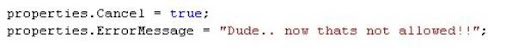
I am suppose to get a "Dude..now thats not allowed!!" on an error page that exploits the default sharepoint master.But no... it has to screw up every were doesnt it?? Believe me..."Data Source Failed to execute insert command" on a classic ASP.NET 2.0 YSOD with a stack trace is certainly not what your or mine client would like to see.
then i tried the same on a simple virgin custom list( with no sharepoint designer modification.. or master modification). every thing is perfectly how its suppose to be. Now i dint really had time to find out whether i screwed up or did the sharepoint product team??. All i wanted was that YSOD to go away (shooo..shoo)
so the simple and logical and fast solution to this was obviously :
1. Make your own custom error page with the sharepoint default master
2. dump the myError.aspx and myError.aspx.cs in the sharepoint layouts folder( thats where the actual error page also reside)
3. and on error ...redirect to my custom page and display my message there.
simple ha!!.... 1. and 2. again went smooth but then, as i said.., it has to screw up somewhere doesnt it?? to redirect i need HttpContext (n i will kick his ass who says no). but then a miracle happened.
public void ItemAdding (SPItemEventProperties properties)
{
HttpContext current = HttpContext.Current;
}
i get HttpContext.Current as a Big O' null!!! what the heck.. and i thought all the time that this guy runs 'inproc' with my w3p process. 10,000 questions all at a time started hammering ma head.. how can this be possible????. it has to run inproc!!... if it doesnt.. then is it a remote assembly call???.. how can it be???... if not.. then y is my HttpContext null???
Googled around.. blogged people.. begged people.. no one answers.. every one's with the same complain... infact i even had a thought : "enough.!!!!!............. first thing i m doin is taking an IJB to a much chilled out .NET 2.0 custom solutions floor.. yeah..(back to SqlConnection and OdbcConnection days)."
I really dont know what was going on in my mind when i tried this out as a desperate last attempt:
public class MyEventHandler : SPItemEventReceiver
{
HttpContext current;
public MyEventHandler ()
{
current = HttpContext.Current;
}
}
Hallelujah!!!!!!!! .. i get the Context. Try it in ItemAdding ...nope... try again in the default constructor !!!!!!.
Till now couldnt figure out the funda behind this, but finally i was getting my error message on my custom error page ,which, this time was even better then the default one..hahahah!!!... you dont want to show yourself up. Well, i dont need you Mr. ErrorPage.aspx... i have better one. with my full UI grooming capabilities
So the Moral of the story is ..(if you have forgotton as to from where did it all started):
plz avoid page Customization using designer if not "really" needed or might be do it in a more controlled manner( and what that would be i have no clue).
ne ways.. all you people (and i, by now, know many) who faced this ..the solution is simple!! ... initialize your context in the default constructor. will put it up on my esnips page very soon
And
Coming up next...(after 3 certifications that are queued up my ass)
A Client using Humming Bird Document management system (by oracle) with over 50,000 documents in store (and still growing ) want it all in sharepoint within 20 days.
Can this be done...(keep checkin out my space)
Thanks for all the comments and suggestion, (and my personal R&D) that i could fix lots of bugs and loop holes in the control (Both Custom query based lookup and parent child control).
The updated copy can be found on my esnipspage as usual.
See you guys soon with my new utility that i am working on called "doc dumper".





_1099.jpg)
_525_526.gif)